
Dark Shopping
Personal
Library
Ethereal Journeys
Gothic Crafts
Community/eLists
Consumption of Food
Image Gallery
Candy
Toys
Help/site map
Links
Music
Clubs
Calendar
Contact me
Home
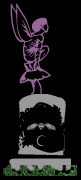
My MP3 Collection
Want to make neat lists of your files like this? Read on:
I didn't use some magic program to make these nice text lists. You can do the same in 3 seconds absolutly free, on a PC anyway, I'm not sure about Mac. I'm not a super geek (yet! I'm about to start building my own computer so I can qualify), a friend who is told me about this and I lookd up more options on the web on DOS command pages and experimented till it came out how I wanted it.
Open a DOS prompt, get yourself into the top of the directory you want to list.
type at the dos prompt (really type dir, not the directory
name):
dir *.mp3 /s /b > filename.txt
Voila! It's done in a second or 2. It will print filename.txt in the same folder you are running it from.
Options:
This works with all files, if you want to list everything in a certain folder, including all file types, use *.* instead of *.mp3. (this is great if you are like me and have thousands of files of all types)
The /s and /b are optional, try without and see what happens, I prefer how it lists with them.
You can change filename.txt to whatever you want as long as it's a txt file.
I have tons of program files and whatnot that I have burned onto CD-Rs. You can't write to a CD-R once it's been created, so how can you do this???? Try this: dir *.* /s /b > c:\filename.txt (c:\ can be changed to any path you would like).
